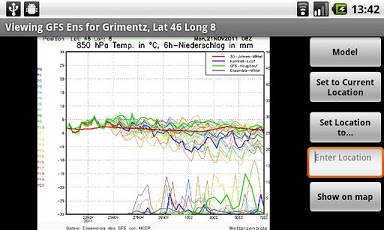Weather Models 1.1
Paid Version
Publisher Description
View weather maps for the UK and Europe from the excellent Wetterzentrale website on your android device. Supports the major weather models, GFS, ECMWF and UKMO plus GEFS ensemble diagrams, GFS meteograms and FAX charts.
Set the stored location used for GFS ensembles and meteograms either by using the device's location sensors or by placename lookup.
Navigate to the next or previous chart or skip directly to any chosen hour. Animate any chart series.
The buttons on ensembles and meteogram screens are:
"Model" - change the model being displayed.
"Set to Current Location" - set the stored location to that reported by the device's location sensors (GPS/Wifi).
"Set Location to" - set the stored location by doing a placename lookup on the name entered in the text box below.
"Show on map" - launch google maps showing the stored location. This feature is provided to verify the placename lookup was as expected.
The buttons on weather map screens are:
"Model" - change the model being displayed.
"Chart" - change the chart type within the current model.
"Skip to" - go directly to a selected hour within the current chart series.
Additionally prev/next buttons navigate forward and backward through the series and play/stop buttons turn animation on and off.
Future development:
Zoom controls on displayed charts.
About Weather Models
Weather Models is a paid app for Android published in the Astronomy list of apps, part of Home & Hobby.
The company that develops Weather Models is BlackLab. The latest version released by its developer is 1.1. This app was rated by 1 users of our site and has an average rating of 3.0.
To install Weather Models on your Android device, just click the green Continue To App button above to start the installation process. The app is listed on our website since 2014-02-28 and was downloaded 6 times. We have already checked if the download link is safe, however for your own protection we recommend that you scan the downloaded app with your antivirus. Your antivirus may detect the Weather Models as malware as malware if the download link to appinventor.ai_brianbalerno.WeatherModels is broken.
How to install Weather Models on your Android device:
- Click on the Continue To App button on our website. This will redirect you to Google Play.
- Once the Weather Models is shown in the Google Play listing of your Android device, you can start its download and installation. Tap on the Install button located below the search bar and to the right of the app icon.
- A pop-up window with the permissions required by Weather Models will be shown. Click on Accept to continue the process.
- Weather Models will be downloaded onto your device, displaying a progress. Once the download completes, the installation will start and you'll get a notification after the installation is finished.